If you have any questions or dificulities manging your business website, just reach out to our Customer Success Managers!
How to add a new reservation?
Go to Reservations menu and click on the Add Reservation button. Fill in the form and save the reservation.

How to view and edit existing reservations?
Under Reservations menu you can see all reservations added to your reservation system. Furthermore, under the Dashboard you can easily see the latest reservations, and Upcoming Pickup and Returns.
How to add late rate and extra mileage charge on vehicle return?
The car rental system will automatically calculate any late fee or extra mileage fee if you’ve probably set details for each reservation. First, make sure you set extra mileage fee for each vehicle type. Then for each reservation you should set correct pick-up and return mileage and times. If these values are correctly set the system will automatically calculate all the extra fees and will suggest you to add them to the total reservation price.
How to prevent Double Bookings and release a car if reservation is not paid/confirmed?
Cars assigned to reservations with status ‘Confirmed’ cannot be booked for the same period by other customers.
However, no one wants to loose new reservations caused by non-available cars, while in fact there are lots of not confirmed yet reservations. For this reason, we keep cars which are assigned to reservations with status Pending, as not available (blocked for other reservations) for a certain period of time. During this period, no other customer can book the same car for the same period of time recorded by the Pending reservation. You can manage the length of this time through Website CMS Admin panel / Car Rental System / Setting / Rental Settings menu / ‘On hold’ while pending option.
After the “ On hold” time expires if a reservation is still with status Pending, then the car assigned to it will be available for other bookings. Note that the reservation will keep its Pending status.
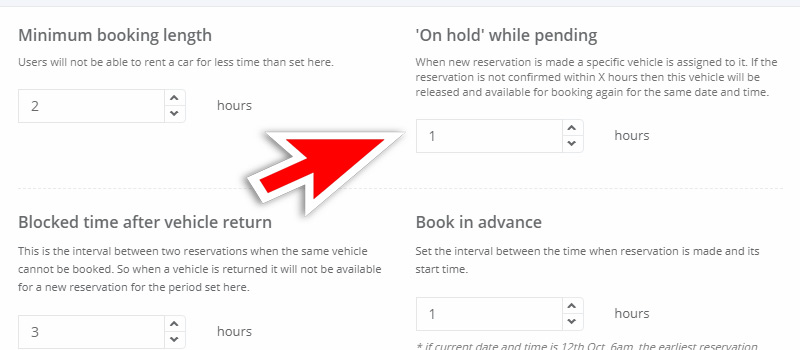
Example:
You receive a booking on 1st of March, 10.00 AM for dates 15-20 March
Type - Small: Mini
Car - Ford Ka
'On hold' while pending - 12 hours.
The 12 hours setting takes effect for the time when the Reservation has been created.
If someone attempts to make a reservation for 14-19 March on 1st of March at 3.00 PM the system will prevent him from booking that Ford Ka.
If someone else attempts to book that same Ford Ka at 10.01 PM at 1st of March for 14-20 March the system will then allow them to book it due to the 12 hours has expired and the car is no longer 'On hold'.
Keep in mind that the 'On hold' status affects only the time of the reservation and not the time when the booking has been made.
Advice:
Set the “Car ‘On hold’ while pending” duration long enough for your customers to complete their online payments or for your staff to verify the reservation over phone or email (usually needed if the reservation will be paid offline) and change the reservation status to Confirmed or Cancelled. At the same time, keep it reasonable so you do not miss reservations, because of having lot’s of Pending reservations which will never convert to real ones. Use the reservation statuses accordingly.
Important:
Website admins and editors have the flexibility to add new reservations or change vehicle types and cars assigned to already recorded reservations without validation of their availability. Please make yourself sure that you do not assign a car that is already booked to another reservation. Our advice is to review the Vehicle Availability Calendar (located at Car Rental System / Activity & Reports / Fleet Availability menu) before you assign or reassign cars.
Setting up the minimum booking length
‘Minimum booking length’ is the minimum duration time for which the clients can create a reservation.
Go to Settings - Rental Settings page and under Reservation Time Options section you can set the minimum period clients can book a vehicle.

How to make customers book a vehicle at least 12 hours in advance?
You can limit your customers to make new reservations at least X hours earlier. If you need some time to prepare a vehicle for them you can set this setting or leave it to 0.

How to block a vehicle X hours after the end of the reservation so there is enough time to clean and prepare it for the next customer?
Go to Settings - Rental Settings page and under Reservation Time Options section you can set “Blocked time after vehicle return”. If you enter 5 hours for example, there will be at least 5 hours between each reservation for the same vehicle.

