If you have any questions or dificulities manging your business website, just reach out to our Customer Success Managers!
What is the purpose of the Distance Packages?
Distance Packages are special Extras that clients can choose when booking. If clients are planning to travel further than the usual allowed distance, they can use these packages.
These packages provide different options based on how far someone wants to go. For instance, businesses can set up various plans, allowing clients to select the one that fits their needs. By choosing a Distance Package, they can get a more affordable rate than if they were to pay the standard fee for extra mileage.
Most often used "distance package" in the VEVS car reservation software:
Basic Package included in the rental rate: Allows for 100 miles per day.
Extended Package: Allows for 300 miles per day.
Unlimited Mileage: No distance restrictions for the rental period.
These packages offer flexibility for customers. The goal is to provide options that cater to various customer needs while also offering potential cost savings compared to paying for each mile or kilometer driven.
Distance packages are also an excellent option for car rental companies to increase their revenue by providing additional options to their regular rental conditions.
How does the mileage work by default in VEVS Car Rental Software?
Your VEVS car reservation software has a “limited mileage per day” set as default, which you have full control of and can set it to your personal preference. See the image below as a reference.
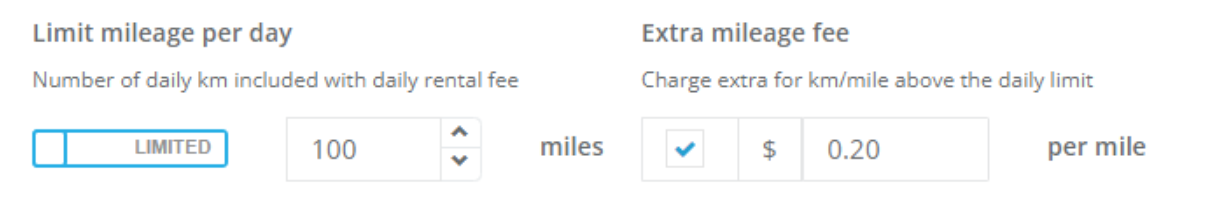
In case you want to provide better pricing options for your clients, a Distance Package would certainly reduce the “Extra mileage” that they would be paying for at the end of their booking as opposed to paying the regular “Extra mileage fee”.
How to see if a Distance Package is booked?
To verify if a client booked a Distance Package on your Car Rental Software, you must access the reservation details. Here are the steps below:
1.) Go to Car Rental System, then click on “Operational” and select the “Reservations” option.
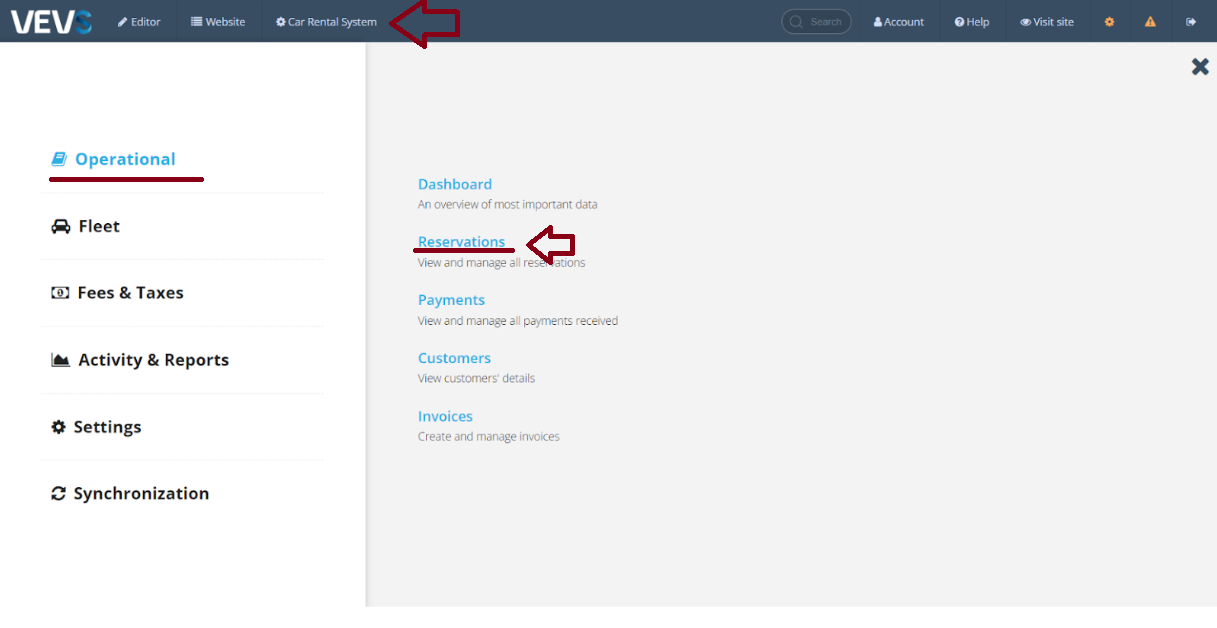
2.) Once you are in the “All Reservations” menu, select any reservation from the list by clicking on the Pick-up Date, Return Date or on the blue “Edit” button.
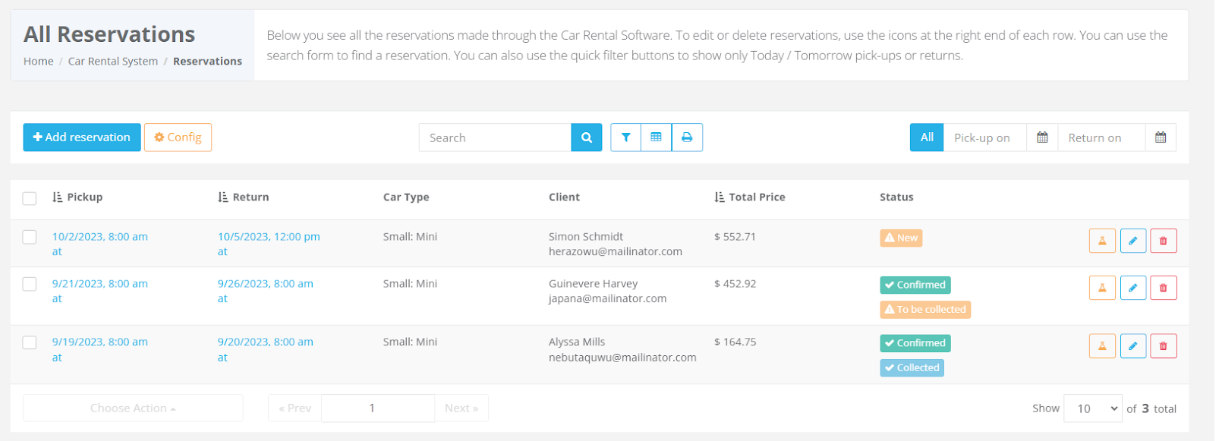
3.) Navigate to the “Extras & Protection” tab.
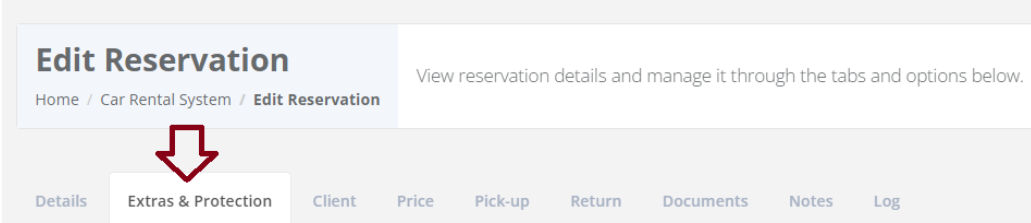
4.) You will find your Distance Package listed here along the other extras.
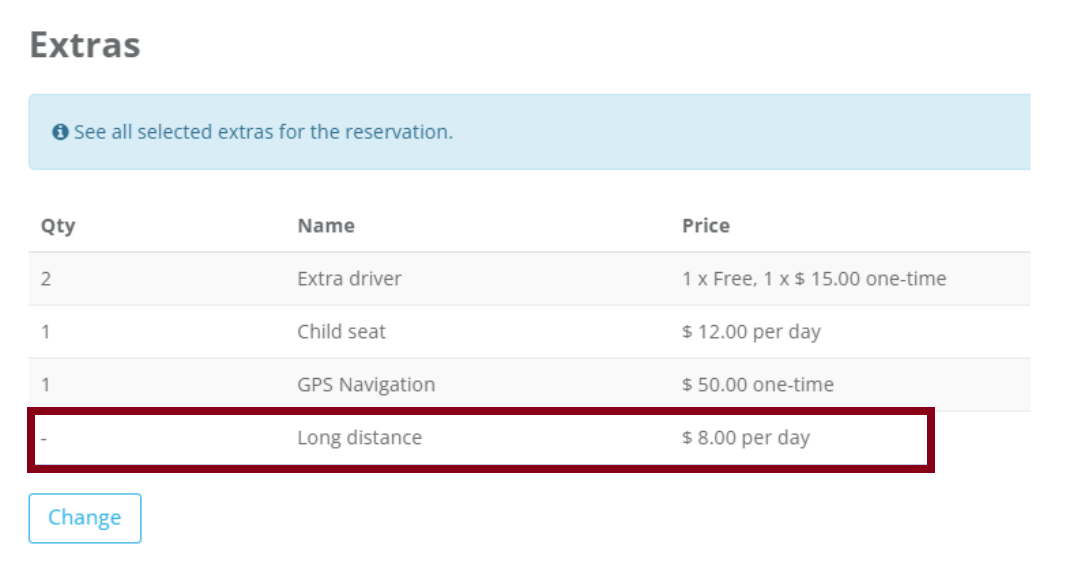
How to make a Distance Package? Where can I find the menu?
In order to create a Distance Package, you must access the Distance Packages menu. You can do this by following the steps below:
1.) Go to your Car Rental System and select “Fees & Taxes”. From the list, select and click on “Distance Packages”.
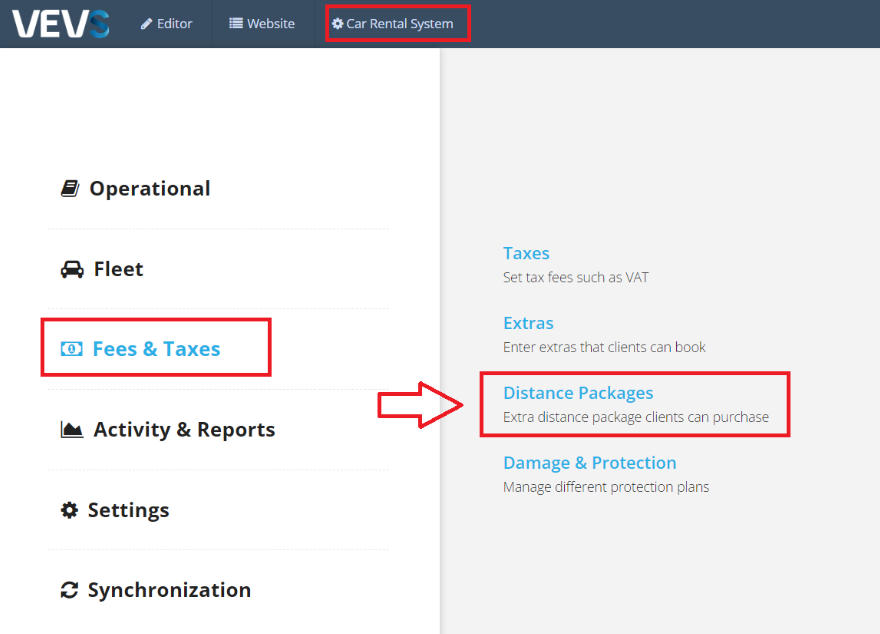
2.) Once in the Distance Packages page, you will be able to see a list of all of your current active/inactive Distance Packages. This is where you can execute multiple actions such as “+ Add Package”, Activate, Deactivate, Edit, Move or Delete the Distance Packages. Let’s go to“ +Add Package” for the purpose of creating one.
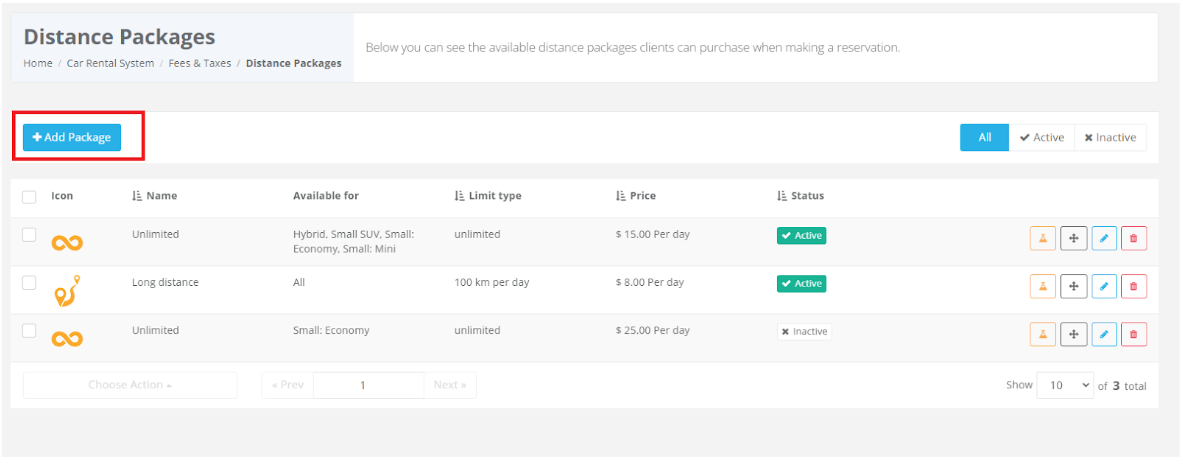
3.) On the next screen, you will see all the options available to customize your Distance Package.
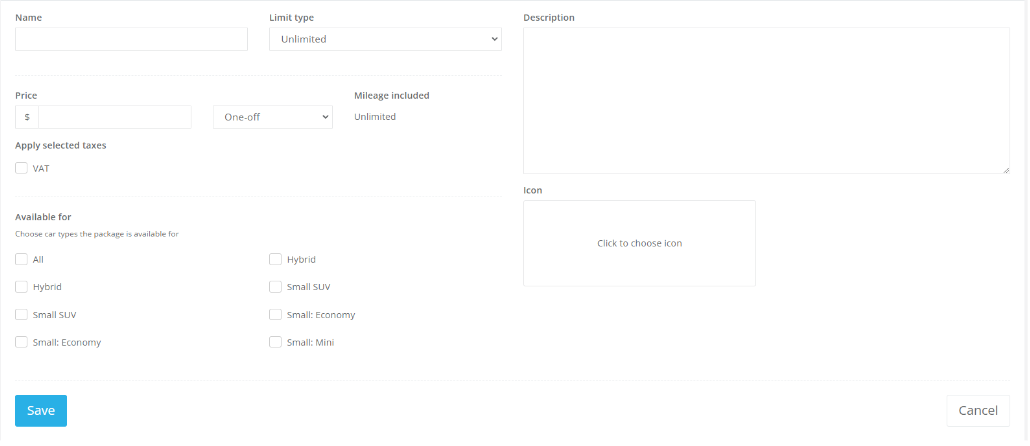
You can modify this to your personal preference, so let’s go over the offered options:
Name: Create a name for your Distance Package.
Limit Type: Select the type of plan your Distance Package’s pricing will be based on. The options are: Miles per day, Total Mileage and Unlimited Mileage.
Price: The price of your Mileage plan. Your options are a one-off deal or a “Per Day” fee.
Mileage included: How much Mileage is included in your Distance Package. This is based on your “Limit Type”.
Description: A description of your Distance Package. This will be displayed on the client’s reservation form in the 3rd step, “Extras”.
Available for: The vehicle types this Distance Package is available for. (Make sure to check all that apply.)
Icon: An icon used for the display of your Distance Package. This will be displayed on the client’s reservation form in the 3rd step, “Extras”. You will also be able to see the icons on the Distance Packages menu list.
Once you are ready with the options of your Distance Package, simply click on “Save” and you’re all set!
Can a Vehicle Type have more than one Distance Package?
No, a client may only choose one of the Distance Package options offered to them during the booking. Note that they may only select one Distance Package and not multiple packages.
Why can’t clients select more than one Distance Package?
This is done in order to keep a better control of the Distance Packages pricing offered to them, as having multiple selections would make it difficult to calculate the distance traveled and do the appropriate calculations.
