If you have any questions or dificulities manging your business website, just reach out to our Customer Success Managers!
Mobile Mode is a dedicated functionality within VEVS Car Rental Software, designed to give you seamless access to the most essential features while on the move. Whether you’re assisting clients during vehicle pick-ups or returns, Mobile Mode ensures that you can manage your operations directly from your mobile device.
In this article, we’ll explain how Mobile Mode works, how to access it, and the key features it offers to simplify your workflow with VEVS Car Rental Software.
What is Mobile Mode?
Mobile Mode is a streamlined version of your VEVS Car Rental Software tailored for mobile devices. It allows you to manage the most critical aspects of your car rental business without being tied to a desktop or laptop. This feature is particularly helpful when interacting with clients on the ground, as it lets you quickly and efficiently manage reservations, create inspection sheets, and handle contracts—all from your smartphone.
How to Access Mobile Mode
To use Mobile Mode, follow these steps:
- Open the administration page of your VEVS Car Rental Software using your mobile device.
- On the login screen, select the option to be directed to Mobile Mode after login.
- Once logged in, you will see the Mobile Mode interface, designed for easy navigation and efficiency.
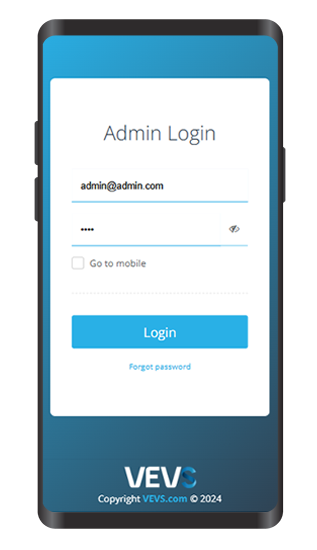
Key Features of Mobile Mode
Mobile Mode is packed with features to ensure you can manage your rental business effectively while on the go. Here’s a closer look at its functionality:
Finding and Managing Reservations
Mobile Mode makes it easy to locate and manage reservations. You can:
- Search for specific reservations using various filters.
- Browse reservations scheduled for pick-up today.
- View reservations scheduled for return today.
- Access a list of all reservations.
- Browse through your fleet.
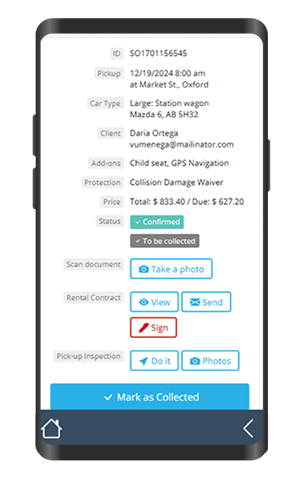
Detailed Reservation Management
For each reservation, you have access to:- Important reservation details, including ID, times, vehicle information, client details, and reservation status.
- Options to create, view, and email rental contracts directly from your phone.
- Tools to create, view, and email pick-up and return inspection sheets.
- The ability to update the reservation status to “Picked-Up” or “Returned.”
- A feature to capture photos of the client’s driver’s license or other necessary documents, which are automatically attached to the reservation.
- An option to have the client sign the rental agreement digitally, directly on your device.
Inspection Sheets
Creating and managing inspection sheets is effortless in Mobile Mode. You can:
- Input the odometer reading and fuel tank status.
- Complete customizable inspection checklists.
- Mark any damages on the vehicle.
- Take photos directly with your phone or upload existing photos, which is especially useful for documenting vehicle conditions.
- Collect the customer’s signature on the inspection sheet directly from your mobile device.
Managing Fleet
Mobile Mode also provides tools to manage your fleet effectively. You can:- Browse all vehicles in your fleet.
- Easily update the odometer reading for each vehicle.
- Add damage details for a vehicle, including marking damages on a visual model of the vehicle, taking photos directly with your phone, and documenting the damage details.
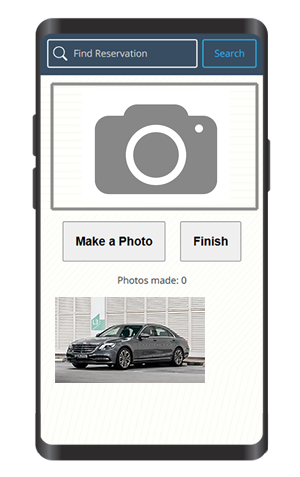
Why Use Mobile Mode?
Mobile Mode is designed with convenience and efficiency in mind. It’s the perfect tool for:
- Streamlining vehicle pick-up and return processes.
- Reducing the time spent on administrative tasks related to your car rental operations.
- Ensuring accurate documentation with photos and signatures captured in real time.
- Enhancing customer experience with quicker service and digital tools.
Give it a try!
Mobile Mode in VEVS Car Rental Software is your go-to solution for managing client interactions and vehicle handovers directly from your mobile device. By providing access to essential features and simplifying on-the-ground operations, Mobile Mode ensures your car rental business runs smoothly wherever you are.
Explore Mobile Mode today and experience the convenience of managing your car rental business from the palm of your hand!
