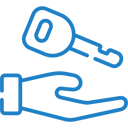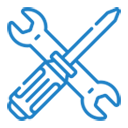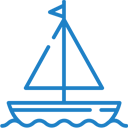If you have any questions or dificulities manging your business website, just reach out to our Customer Success Managers!
Many computer operating systems use caching to store DNS lookup results. Normally this is not a problem and accelerates network performance. However, when you are developing a web site or configuring domain settings, your computer's DNS cache can get in the way, preventing you from accessing the correct site.
To clear the DNS cache, follow the appropriate procedure below for your computer's operating system or web browser:
Windows operating systems
To clear the DNS cache on Microsoft Windows, follow these steps:
- Open a DOS command window. To do this, click Start, click Run, type cmd, and then press Enter.
- At the command prompt, type the following flush DNS command and then press Enter:
ipconfig /flushdns - The DNS cache is now clear.
Mac OS X operating systems
To clear the DNS cache on Apple Mac OS X, follow these steps:
- Open a terminal window. To do this, click Applications, click Utilities, and then click Terminal.
- At the command prompt, type the appropriate command for your Mac OS X version to clear the cache. For information about which command you should use for your Mac OS X version, please visit https://support.apple.com/en-us/HT202516.
- The DNS cache is now clear.
Google Chrome browser
The Google Chrome web browser maintains its own internal DNS cache. To clear it, follow these steps:
- Start Google Chrome.
- In the address bar, type chrome://net-internals/#dns. Google Chrome displays a list of hosts in its internal DNS cache.
- Click Clear host cache.
- In the address bar, type chrome://net-internals/#sockets.
- Click Close idle sockets, and then click Flush socket pools.
Android and Linux operating systems
Many Linux distributions and Android devices do not use DNS caching at the operating system level. Instead, applications (such as web browsers) maintain their own internal caches. To clear an application's DNS cache, often all you need to do is completely close down and restart the application.
If your Linux system does use a DNS caching service, however, consult its specific documentation for instructions about how to clear the cache.