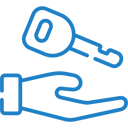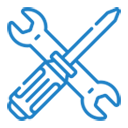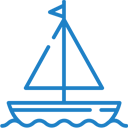Website Builder
Check out the videos below and explore the articles in our Knowledge Base to learn how to make the most of the VEVS website builder's features and functionalities.
Web Design
Learn how you can effectively design and customize your website using VEVS Website Builder. Read more.
Web
Design

Site Menu
Explore the steps to personalize both your website header and folder menus for a more tailored experience. Read more.
Site
Menu

Settings
The VEVS website builder provides you with the tools to manage a comprehensive array of settings for your website. To help you make the most of these features, we've compiled a series of articles that delve into the different settings you can customize. Read through the information below to discover how you can fine-tune your website to suit your specific needs.
Settings

Web Pages
Gain insight into managing your web pages and learn how to customize a wide range of settings to tailor them to your specific needs.
Content Sections
Your web pages are built with content sections. These are the distinct areas that make up your website's layout, each containing various elements such as text, images, or content blocks, allowing you to structure and organize your content effectively.
Content Blocks
Content blocks are versatile elements that you can add to your web pages, including text, images, videos, icons, banners, and alerts. Explore the variety of pre-designed blocks we've created for you, and learn how to customize them to fit your needs.
Images
Managing images with VEVS is simple. Watch the videos to learn how.
Images

Videos
You can easily embed videos into your web pages. Watch the tutorial to see how it's done.
Videos

SEO
Discover how to optimize your website's SEO easily with the powerful tools and features available in the VEVS Website Builder.
SEO

Languages
Discover how to effortlessly create and manage a multilingual website, with easy language settings and translation options.
Languages

Users
Easily manage user accounts and customize access roles with this quick and straightforward guide.
Users

Third-party apps
Explore the process of integrating third-party code into your web pages, and learn how to enhance your site’s functionality with external tools and scripts.
Third-party apps

Forms
Creating web forms is simple. Watch the tutorial to see how it's done.
Forms

Cookie Consent
Include a cookie consent box on your web pages to inform and obtain consent from your website visitors.
Cookie Consent