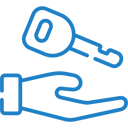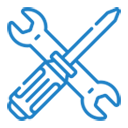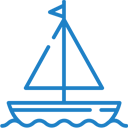We have come a long way from the traditional tabloid and consumption of written information and content. Nowadays, with a device as compact and small as a cellphone, you can be catching up on the news, attending a lecture and even learning new things. Video is the new kid on the block, and with more and more focus being placed on it every single day, it only makes sense for your business to be thinking about it also!
Did you know that 90% of the total information transmitted to your brain is visual? Not only do we respond better to visual information, but we are used to it. Visual content helps get rid of unnecessary complexities that may occur within the written content.
In this blog post, we are going to dive into the importance of video content and why you should include it on your website. We are also going to discuss how to create video content, what to include in said content, where to publish your video content and finally, how to embed video content within your website.
What Is Video Content? And Why Your Website Needs It
According to backlink.io, “Video content is any content format that features or includes video. Common forms of video content include vlogs, animated GIFs, live videos, customer testimonials, recorded presentations and webinars.”
As you can see, video content covers a good range of options and can come in many different forms. If you boil video down to its more technical core, it is simply just a series of images stitched together at a frame rate that allows for the movement motion.
Video not only allows you to display information in a more consumption friendly format, but it also allows you to include things that otherwise may have been difficult to put across in text format. One of the biggest things is emotion. A good video takes advantage of both visual and auditory input. Seeing an individual and hearing them explain something is going to be processed a lot easier and be more likely to be remembered, than if the same information was read in text format.
We have compiled our top 3 reasons as to why your website needs video content.
Video Boosts Conversion Rate and Website Sales
Adding a product video on your landing page can increase conversions by 80%! And 77% of consumers say they’ve been convinced to buy a product or service by watching a video. These statistics clearly show that video helps massively in increasing conversion rate of a website and getting potential customers to become paying customers. Plus, it makes perfect sense. If 90% of the total information transmitted to your brain is visual, then by showing a potential customer a video of your product or service being used, it is only going to aid them in their buying decisions
Video Builds Trust
Yes, that’s right. When someone is considering making a purchasing decision, they justify it with logic and then buy with emotion. Building trust with potential customers is what helps them to reach that buying stage. What better way to showcase your product or service than by showing exactly how it works in video format. If a picture tells a thousand words, then imagine how much a video tells!
With so many scams online and photo manipulation, a video keeps things raw and real.
Google Loves Videos!
They really do! One of the metrics that google measures for is the time that users spend on your website. You want users to stay on your website for as long as possible because this tells Google that your content is valuable and helps solve the users’ search query. An astonishing statistic by Moovly gives us great insight into just how much video affects a website's search rankings. You’re 53 times more likely to show up first on Google if you have a video embedded on your website.
How To Make Video Content
Knowing that you need to create video is one thing, but actually creating the video is an entirely different process. The best video content is engaging, informative and entertaining, and this can be hard to get right.
We also recommend that you use some form of plan to formulate each video so you can make sure it is clear, concise and includes everything you want to put across.
When it comes to the creation of the video, there are a multitude of ways to create video content, but to keep things simple, you can get started creating good videos with just your mobile phone camera and a simple video editing software, such as iMovie or Adobe Premiere Pro. Obviously, if you are looking to create more technical videos, that involve less raw visuals and more animative styling, then creation will become more complex. But, for the most part, you can create some great looking videos using basic equipment and software.
You can also hire professionals- both companies and freelancers, that can assist you in creating video content to your exact specifications. Not only will this save you time that you may have had to spend creating the videos yourself and learning how to do so, but you will often be able to get a much higher quality finished piece of content.
Websites such as https://www.promo.com are making it easier for businesses to create wonderful looking videos without the need to master video editing software or hire external professionals.
In regards to video quality, we recommend nothing less than 1080p HD. If you have a device that films in 2k or 4k, great! If not, don’t worry, as almost all modern mobile phones will record at a minimum quality of 1080p HD. Just make sure to use the rear-facing camera when filming!
What To Include In Your Video Content
One of the best ways to get started with creating video content is to look at what is already out there and think of how you can make an improved version. This is much the same process you would do when writing blog posts- you look for blog posts that are already doing well and then recreate your own version of it that is better than the original.
We recommend the following 3 rules, to begin with when thinking of what video content to create. These rules are:
- Look at what other videos are doing well right now that you can recreate with your own spin, style and improvements.
- Find out what people are searching for that you can create a video on to help solve their queries.
- Ask your audience what they would like to see and create content around the feedback you receive.
You may also be sat there wondering what exactly to include in your video content, and that is absolutely normal. Creating video content is not easy, so we have put together a list of 10 engaging types of videos you can create for your business, to give you a helping hand.
- Vlog
- Behind-the-Scenes/Company Culture
- Interview/Q&A
- Webinar
- Tutorial/How-To
- Product Review
- Customer Testimonial
- Live Streaming
- Brand Film
- User-Generated Content
All of these types of videos are great to create for your business, especially Tutorial/How-To and Customer Testimonials. These two videos alone will work wonders when it comes to educating people on your product and service and showing potential customers what it is like to be a customer or client of your product or service.
Where To Publish Your Video Content
With your website being one of the main places to publish your video content (and for obvious reasons as it helps with your SEO efforts) there are many other places you can also publish your video content to increase its exposure and reach more people.
Youtube is by far one of the best places to post video content to and is the present leading platform, with 1,300,000,000 users and 300 hours of video uploaded to the platform every minute! There are also 5 billion videos watched on Youtube every single day, so you can see why it is high up in our list! Since Google owns Youtube, there is constantly more importance being placed on video content.
Social media is another brilliant place to publish your newly created video content. You can share the content with your social media audiences on Facebook, Instagram, Twitter, Pinterest etc. Tik Tok is a very popular platform currently for video content and is a great way to add a personal humorous side to your business.
You can also post your video content within your marketing emails, as a way to further engage your email list and show them a new side to the business, one that is more visual.
Other places you can share your video content include:
- Medium.com
- Vimeo
- Yelp
How To Easily Embed Video Content Within Your Website
The final thing we want to share with you is how to embed video content within your website. The main benefits to embedding video content on your website rather than uploading include:
- Leads to higher video load times
- Helps to overcome bandwidth limitations
- Helps to avoid file size and storage limits
- Often leads to higher video quality
As we have mentioned previously, Youtube is a great place to publish your content, and a really simple way to help your Youtube videos receive views is to embed them directly into your website. This way, you can share video content on your site, whilst increasing the view count on your Youtube videos. This is a great full-circle strategy to improve your search engine rankings, whilst also improving your Youtube video rankings.
It is really simple to embed a youtube video. Just follow the instructions below:
- On a computer, go to the YouTube video you want to embed.
- Under the video, click SHARE Share.
- Click Embed.
- From the box that appears, copy the HTML code.
- Paste the code into your blog or website HTML.
If you wish to embed a video from elsewhere, simply follow these instructions:
- Paste the following line of code into your website HTML code: <iframe src=”URL’></iframe>
- Insert the link to the video in the “URL” section of the code.
- Voila! Your embedded video should be good to go.
Conclusion
We hope that has given you a well-rounded view on the importance of video content and how to get started with the video content in 2020.
Have you read our blog post on What Is Off-Page SEO? & Our 4 Best Off-Page SEO Practices?
If you are interested in finding out how VEVS and our team of experts can help your business when it comes to marketing, please visit our digital marketing page for more information.