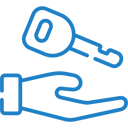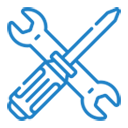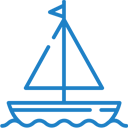Almost a year since the last update and hundreds of new clients using VEVS Car Rental Website Builder we decided to develop some significant improvements. Over the last few months, we’ve been working hard to make the Car Rental System a better fit for your rent-a-car business.
We surely know how unique you are and that makes our project managers and custom development team quite busy. The fact is that it is hard to deliver a solution that is easy to use, but suitable for everyone at the same time. However, we decided to take the journey and try to build a more flexible car rental software that can meet your various requirements. We also took a step further and not only implemented functionalities that were repeatedly requested but added some tools and reports to give you a better view and management over your daily business operations.
I have to admit that the new VEVS Car Rental Website version is more challenging to operate and you will probably not use all the options that it gives. But I am also confident that it will improve your controls over the booking and sales process and the overall management of your car rental business.
Now, let’s take a look at the most important features we added to the Car Rental Website. I also encourage you to create a new trial and review at yourself while reading the article.

Fleet availability management
Need to disable a vehicle for specific dates due to a scheduled repair or because it’s rented over the phone? You can now quickly block any of your vehicles so that they are unavailable for a selected period and will not be assigned to any new reservations made. Furthermore, you can see all cars availability under a Calendar view to quickly find available vehicles.
Reports
We have developed four master reports, and you can now easily monitor your business performance and take necessary steps to improve it.
The Daily Activity report lets you see tasks that need to be completed every day like the number of booked vehicles, the pick-ups and returns that your staff needs to serve, the vehicle availability.
The Sales Report shows the trends that occur in your company’s revenue over time. See if sales increase or decrease by month, identify your best offerings and sources of income, and determine the best course of action to grow your business.
With the new Vehicles report, you can monitor how each of your vehicles contributed to your business. How often it has been used, what’s the revenue it generated and the mileage run.
And the last but not least important report is the Activity History, which gives you an overview of your company operations performance and reservations served on a monthly basis.



Location Fees
A lot more advanced office location management is available now. When you set your working time for each location, you can specify if clients can return the vehicle even if the office is closed. If you allow this, you can also add an extra fee to the total reservation price. You can also set special pick-up and return fees for specific locations. For example, you may not have a charge to pick-up a car from your primary office location, but if you add an airport as a location and need to take a car there, you can add $50 pick-up fee for it.
Home address
If you provide home or hotel delivery service, you can set activate that option with just a few clicks. Enable clients to choose car delivery service and specify their addresses for pick-up and return. Of course, you can charge an extra fee for that service.

Customers menu
What’s more important for your business than the customers? That’s why we’ve now added a new Customers menu where you can see all your clients, the total number of reservations and amounts paid, their latest and current reservations. It’s now easier to add bookings for returning customers by using their data from previous reservations made. You can also export a list of your clients in a CSV file format and use it for your newsletter, email campaigns, and other offline or digital marketing activities.
Extras
Offering extras such as Child seats, GPS, etc.. is a great way to increase your profits. You can now add an image for each extra and also set if the tax should be added or excluded to its price.
Manual reservation price calculation management
Your VEVS Car Rental System comes with advanced reservation system which monitors fleet availability, lets you set all kind of different prices, fees and taxes and automatically calculates the total reservation price based on all these settings. That is the core of a car rental software. However, we also know that sometimes you need to make an offer or have an exclusive agreement with your clients, and so you have to charge a fee that is different than the regular price. We have added the option to activate manual management of the rates for a selected reservation and ignore what the system will otherwise auto-calculate.

Insurance service sales
We know that insurance and excess coverage are essential elements for a car rental business, sales, and service. We added an Insurance management facility, and you can create different types of insurances/excess packages each with different price and premium. You have some fine-controls and can set an insurance package to be included in the reservation price or to be required for purchase. Of course, you can add more optional insurances, which cost will be added to reservation total amount.
Reservation management by clients
Make it easy for your clients to see and manage their reservation and hence feel secure using your services. Using their email address and reservation unique ID clients can have access to the full reservation details, print them, pay outstanding and new payments online, or cancel their reservation.
Driver details
During the checkout process you can now collect complete information for the driver - name, age, drivers license number, and allow them to upload a file (for example scanned passport or driver license). You are now able to set not only a minimum but also a maximum driver age validation. Furthermore, you can enable your clients to request and fill in details for a second drive.


Promo codes
Create different promo codes and give discounts to your customer to convert more sales. You can manage promo codes validation based on the dates a reservation is made or the period a vehicle will be in use. Specify if a code is valid for all of your fleet types only selected types. Give discounts for extras purchased, rental fee or total reservation price.
Export reservations
Quickly export reservations in CSV format to load them in your calendar or other application.
New designs & Page Layouts
Three more website templates have been added to the VEVS Car Rental Website Builder. All the available templates are fully responsive. A new feature in the website view and content management is the page layout choices. You are now having a few layout options for each of the pages that your car rental website comes with.



‘Thank you’ page
Once a reservation is made clients are taken to a separate web page where you can easily put conversion tracking code from third-party apps (for example Google Analytics).
More updates
Of course, many other minor improvements have been made. Some of them include:
- For all notification messages, you can now use reservation details tokens both in message subject and message body
- If you use the Documents feature, you can activate an automated document generation for each new reservation
- Setting up locations custom working time allows you to specify not only a specific date but a date range
- Be able to re-send confirmation emails to multiple recipients not only reservation owner’s email address
- You can assign a location to each of your vehicles, so you know where each one of them is. If you do not use this, you can select “Unknown” location.
- When you define custom rates, you can easily copy them for the next year
- Require full payment, not a %, for each reservation if it’s X days in advance
We invite you to create a free 7-day trial and see how our Car Rental Website solution can help your business. If you have any questions, don't hesitate to contact our Customer Support team anytime!