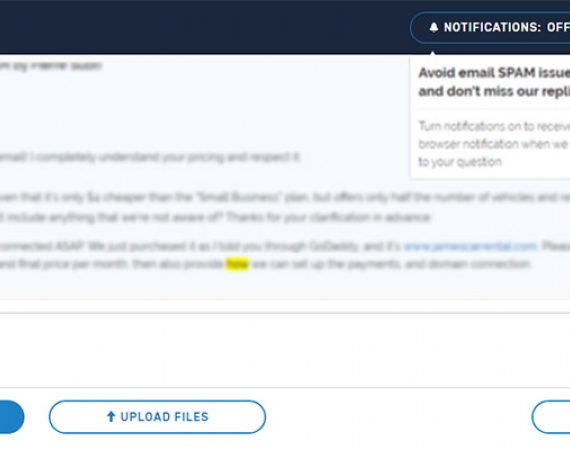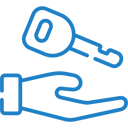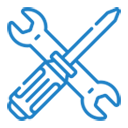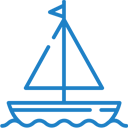The high level of customer support service that we provide is one of the things that we are really proud. We continuously improve our service but also the tools that we use to serve our clients. Recently we've updated the ticket support page so that our clients can easily communicate with our friendly customer support team. We not only improved the interface of that page but also added a few excellent features.
Infinitive scroll
We've removed the old fashioned pagination and instead made the ticket window support infinitive scroll to top. So instead of clicking on page numbers, you can navigate as a regular chat app and see all past ticket replies.
Ticket files
Often we exchange screenshots or some other documents with our clients and attach these files to the replies we sent. Until now, if you had to find a file uploaded months ago, you should have browsed all the ticket replies and locate the file. Now it's super easy to find all previously uploaded files by just clicking on a button and see a list of all files ever uploaded by our team or you.
Find in ticket
Do you need to search for a specific text? Just use the SEARCH box in the top right corner of the page and quickly locate and highlight all the occurrences of a particular piece of text in all the ticket replies.
Browser Notifications
Every time we reply to a question, our clients receive email notifications with a link to the support ticket. Unfortunately, nowadays, SPAM blockers are the number one reason for email delivery issues. Although we do our best to have all emails delivered on time, it's still a common problem our email message to go to SPAM boxes, and hence, clients are not notified when we reply to their questions. That's the reason we have now added browser notifications. If you enable VEVS Support browser notifications, once our team responds to your ticket, your browser will automatically notify you about it by displaying a message. It works pretty much the same way as Facebook tells you when you receive a message. So make sure to turn notifications ON for your support ticket thread, and don't miss our replies!